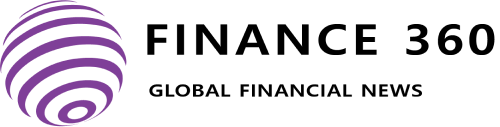-
Loading...
-
Loading...
PLEASE ENABLE GEOLOCATION
Firefox: Tools > Page Info > Permissions > Access Your Location. Select Always Ask.
Chrome: Hamburger Menu > Settings > Show advanced settings. In the Privacy section, click Content Settings. In the resulting dialog, find the Location section and select Ask when a site tries to…. Finally, click Manage Exceptions and remove the permissions you granted to the sites you are interested in.